This Cookie Policy explains how Nishpaksh Dastak (“Company“, “we“, “us“, and “our“) uses cookies to recognize you when you visit our websites at https://www.nishpakshdastak.com (“Websites“). It explains what these cookies are and why we use them, as well as your rights to control our use of them.
What are cookies?
Cookies are small data files that are placed on your computer or mobile device when you visit a website. Cookies are widely used by website owners in order to make their websites work or to work more efficiently, as well as to provide reporting information.
There are two types of cookies:
- First-party cookies are created by the site you visit. The site is shown in the address bar (in this case, http://demo.nishpakshdastak.com/).
- Third-party cookies are created by other sites. These sites own some of the content, like ads or images that you see on the webpage you visit.
Cookies set by the website owner (in this case, https://www.nishpakshdastak.com) are called “first party cookies”. Cookies set by parties other than the website owner are called “third party cookies”.
Third-party cookies enable third party features or functionality to be provided on or through the website (e.g. like advertising, interactive content, and analytics). The parties that set these third party cookies can recognize your computer both when it visits the website in question and also when it visits certain other websites.
Cookies allow a website to remember your device and how you interacted with the website, which is useful for a number of different purposes.
Why do we use cookies?
We use cookies to deliver you better user experience on our website
If you leave a comment on our site you may opt-in to saving your name, email address, and website in cookies. These are for your convenience so that you do not have to fill in your details again when you leave another comment. These cookies will last for one year in your web Browser you can clear it any time you want
Third party can also place and read cookies at your browser to collect information third party can use these Cookies to serve you ads accordingly
How can you remove cookies from your browsers
When you use a browser, like Chrome, it saves some information from websites in its cache and cookies. You can clear Cookies in your browser here are the following steps to remove cookies
If you remove cookies, you’ll be signed out of websites and your saved preferences could be deleted.
Steps to Clear all cookies in Chrome
- On your computer, open Chrome.
- At the top right, click More and then Settings.
- Under “Privacy and security,” click Cookies and other site data.
- Click See all cookies and site data and then remove all.
- Confirm by clicking clear all.
How often will you update this Cookie Policy?
We may update this Cookie Policy from time to time in order to reflect, Please, therefore, re-visit this Cookie Policy regularly to stay informed about our use of cookies.
Cookie Policy was last updated on Date 01/10/2022